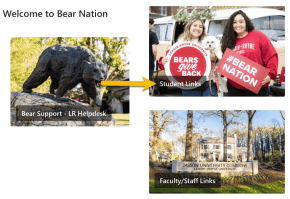
Self-Service Access
TO: LR Students, Faculty and Staff
SUBJECT: Self-Service Access
FROM: Jeremy Shreve, Vice President of Business and Administration
DATE: July 31, 2023
Lenoir-Rhyne is diligently working this summer to upgrade our systems to better support students, faculty and staff. Unfortunately, the process is taking longer than anticipated. We anticipate all systems being restored on Monday, Aug. 7.
In the meantime, students should be able to access Self-Service to register for classes, change courses and pay their bills using an alternate path. Directions to access Self-Service follow:
Please note that once you access the system, you may have to re-verify your account in order to register for classes, make any adjustments to your class schedule, or pay account balances.
- Go to www.lr.edu.
- Click on "Quick Links: in the upper left corner and select "Students."

- Click on "MyLR Portal" in the Students menu.

- The next page takes you to the new MyLR Portal called the Bear Cave. On this page, click on the "Student Links" box.
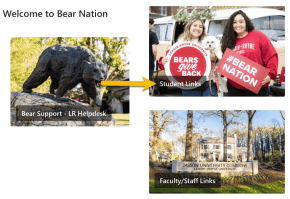
- Once you are in the Student Bear Cave, click on Self-Service in the red boxes on the right.
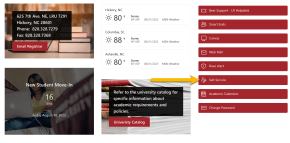
- At this point, you should see the Self-Service you recognize where you can register or pay your account. Please log in to your account in the upper left corner.
Remember, your user name is your name in this format: firstname.lastname (do not put the @mylr.edu after your name). Your password is the same one you have been using.
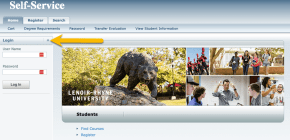
- If the system asks you to verify your account, you must provide the following information:
- System ID: This is your nine-digit student ID number. If you can't remember it, you can find it on the front of your student ID card. You need to type in all nine digits.
- First name
- Last name
- Date of birth: For the date of birth you need to enter the two-digit month, two-digit date, and four-digit year, each separated by a dash (-), not a slash (/). For example, July 30, 2004 would be 07-30-2004
- You should be verified and should be forwarded to the normal Self-Service window.
If you cannot access Self-Service via this alternate path, please contact Student Accounts at 828.328.7105 (Monday-Friday 9 a.m. to 5 p.m. Eastern).
If you have other technology-related questions, please contact the IT Help Desk at oit.helpdesk@lr.edu.
We appreciate your patience as we work to improve our systems and look forward to you returning to campus for the start of fall semester! Enjoy the rest of your summer!